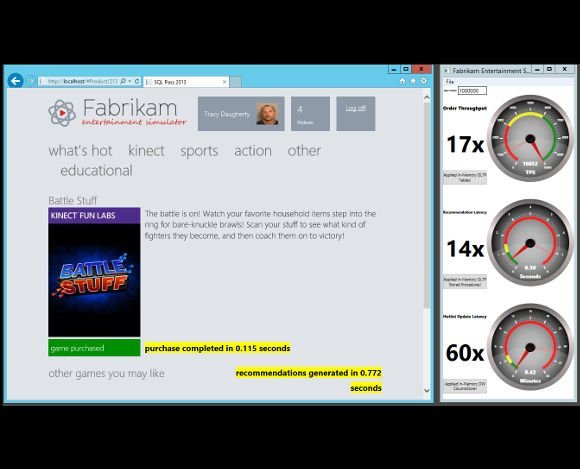What’s new in SQL Server 2014
The in-memory OLTP (and native code stored procedures) in SQL Server 2014 can deliver a major performance boost, which on the face of it makes this a big release. On the other hand, the Enterprise edition is needed to support this feature.
Another drawback is that only a subset of Transact-SQL (T-SQL, the language of SQL Server) is supported and users cannot access disk-based tables from native compiled stored procedures. This means moving to in-memory OLTP is a significant porting task. Another limitation is that all the data and indexes must fit in memory, and may not exceed 250GB.
Clustered columnstore indexes, an important feature for data warehousing, is also limited to the Enterprise edition. If you cannot use these features, is SQL Server 2014 still worth the upgrade from 2012? Integration with Azure is improved and of course there are other enhancements, but it becomes a hard sell. Microsoft appears to be driving customers towards the Enterprise edition, which is now far more capable than Standard and which does not suffer from artificial performance constraints, but is also expensive.
Microsoft’s What’s New guide remarks that Reporting Services, Integration Services and Replication are essentially unchanged in this release. Analysis Services is also little changed.
That said, the limited feature improvements reflect Microsoft’s careful development strategy, focusing on a few things and getting them right. SQL Server 2014 is a solid performer with remarkable breadth, from desktop databases to highly scalable, highly available systems, or specialist business intelligence and data warehouse applications.